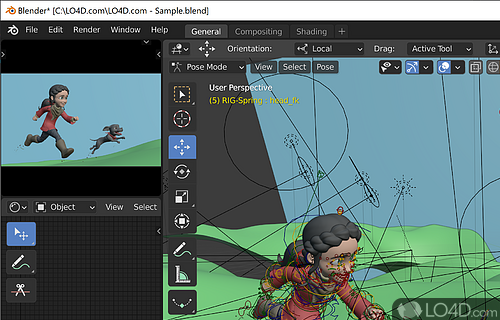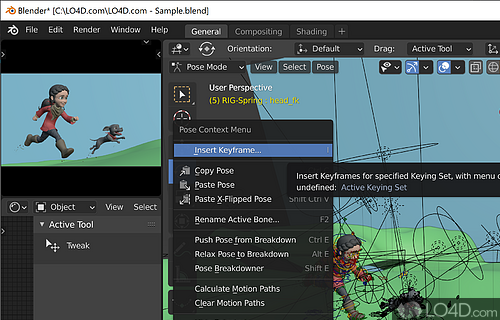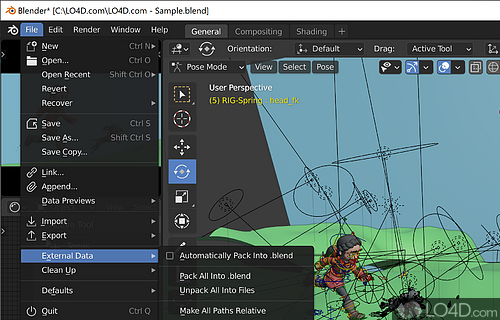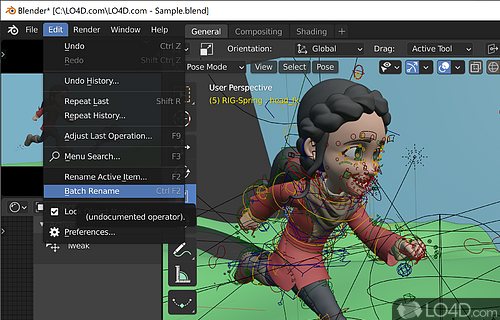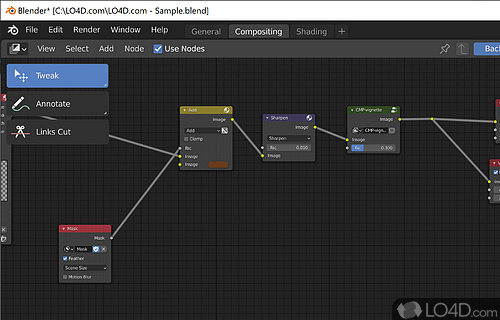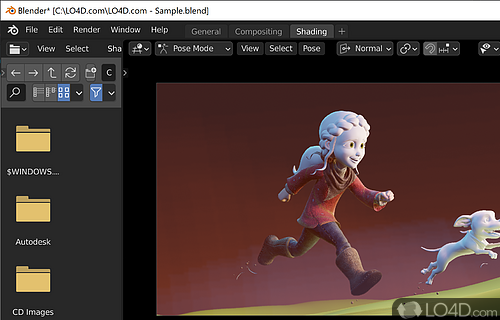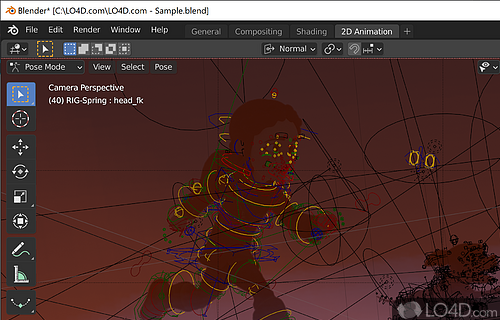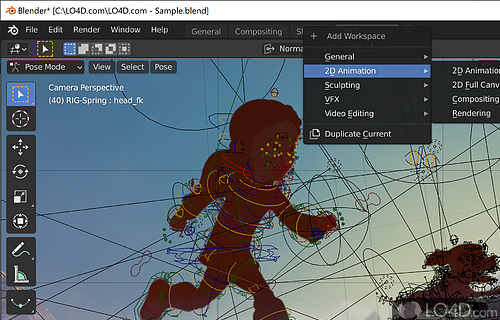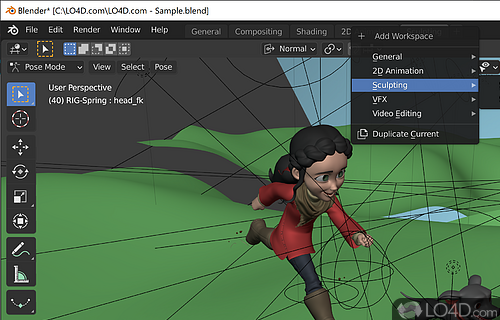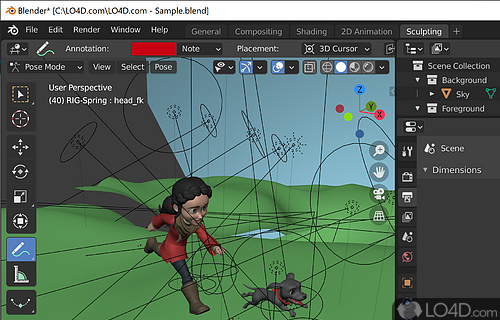Powerful and professional 3D modelling software which can create models, animation, shading and works with a number of file formats.
Blender is a freeware and open source 3D image editor which works with modeling, image animation and rendering of 3D graphics formats inside of a clean, customizable interface.
With this very well-done editor, users have access to a wide range of powerful editing tools for creating objects, sculpting and painting objects with various types of textures. This program is highly capable of creating complex 3D scenes. In the game mode, graphics publishers and game creators are given access to useful tools.
A number of different Blender tutorials are available from the project homepage along with different forms of documentation for models, textures, animations and rendering.
One of the drawbacks of using this tool is the fact that it is highly advanced and may take a while to learn the ins and outs. Despite being an advanced application designed for professionals, Blender unfortunately lacks the best in terms of user documentation. The bright side of this is that there are literally tons of tutorials available through the Blender community and from there, you can quickly learn how to create excellent models.
Many different types of file formats are compatible with this program and for 3D types, you can use: BLEND, 3DS, AC, DXF, DWG, FBX, DAE, OFF, X, LWO, MOT, M3G, JAVA, MD2, FLT, IV, MAP, RAW, XSI, PLY, WRL, MDD, OBJ, X3D.
In terms of two-dimensional graphics, Blender works with TGA, JPG, PNG, EXR, DPX, Cineon, HDR, IFF, AVI, TIFF, PSD, MOV.
Overall, a very recommended program available completely free.
Features of Blender
- Animation: Create high-quality animation with support for motion tracking, video editing and compositing.
- Camera Tracking: Track 3D cameras to add live action to 3D scenes.
- Compositing: Create advanced compositing with node-based workflow.
- Effects: Add realistic effects like smoke, fire and stars.
- Game Creation: Create interactive 3D games with support for physics and audio.
- Image Editing: Edit and retouch images with tools for color, tone and texture.
- Modeling: Create 3D models with a range of tools to sculpt, retopologize and texture.
- Network Rendering: Render animations in a distributed network.
- Python: Create custom tools and add-ons with Python scripting.
- Rendering: Render realistic images with advanced lighting and shading options.
- Shading: Utilize real-time viewport previews, material and lighting previews.
- Simulation: Simulate liquids, particles and soft body dynamics.
- UV Unwrapping: Unwrap and edit UV maps with UV mapping and texture painting.
- Video Editing: Edit and stitch together video with powerful non-linear editing tools.
Compatibility and License
Blender is available for free and released under the open source GPLv2 license on Windows from 3D design. The license provides the options to freely download, install, run and share this program without any restrictions. The source code for Blender should be freely available and modifications are certainly permitted as well as the option to inspect the software.
Blender Team accepts donations for the continued development of this free software.
What version of Windows can Blender run on?
Blender can be used on a computer running Windows 11 or Windows 10. Previous versions of the OS shouldn't be a problem with Windows 8 and Windows 7 having been tested. It's only available as a 64-bit download.
Other operating systems: The latest Blender version from 2025 is also available for Mac.
Filed under:
- Blender Download
- Free 3D Design
- Open source and GPL software
- Portable Software
- 3D Modelling Software